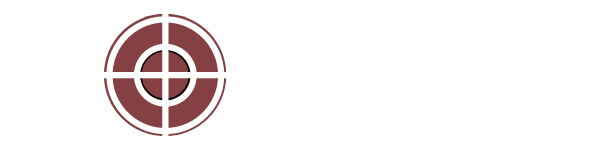Be careful with excessive use of cell phones and computers!!!
PROTECT YOUR FAMILY AND YOUR BUSINESS
The NO LER software is a system that will establish breaks and generate reports during constant computer use, helping to combat musculoskeletal disorders.
At home or at your company, the No Ler software protects you during excessive computer use, alerting you to break and exercise times.
Tips
Tips for preventing RSI
1 - Watch your posture
When sitting, always keep your back straight, so that it rests on the back of the chair (do not use chairs without backrests or with small backrests). Do not let your shoulders slump and do not move your legs forward, as if you were going to lie down. Keep your thighs positioned on the seat of the chair. 
2 - Keep your feet straight
Your feet should be completely flat on the floor, meaning they should not be tilted, with only your toes touching the floor. If the chair is too high for you, use a footrest. 
3 - Keep your elbows aligned with your wrists
Choose chairs with armrests so that your elbows are not lower than your wrists. This way, you can use your entire arm to manipulate the keyboard and mouse. Your wrists should also not be too far below your fingers. 
4 - Keep the monitor in front of your face
Keep the monitor in a position in front of your face, so that you do not have to lift your head or turn it to see the computer screen. 
5 - Stay at least 50 cm away from the monitor
If you keep your face glued to the monitor, your eyes will quickly become tired and you will end up straining them to see. Therefore, keep a distance of at least 50 cm from the computer screen. Also adjust the contrast and brightness levels of your monitor and use models that have a screen protector. Opt for flat-screen monitors, as they are more comfortable to look at. 
6 - Get up at least every 50 minutes
It is not good for your body to stay in the same position for too long. That is why you should get up every 50 minutes. If, for example, you are in an office, go to the bathroom or get a drink of water. If the phone rings at another desk, walk there. Avoid pushing yourself in a chair with wheels. 
7 - Blink more
Blink more? Yes! When you pay too much attention to the monitor (or the television), you usually blink less and, therefore, your eyes can start to burn. The same effect can occur if you spend too much time in an air-conditioned environment. So, when you feel signs of burning, start blinking more. You can also make compresses (with cold water!) and apply them to your eyes for 3 minutes (with them closed, obviously). 
8 - Use the computer in a well-lit environment
The ideal is to use the computer in a well-lit place, preferably with white lights. The light should not focus on your face, much less on the monitor screen (as happens when you use the computer with your back to a window where sunlight enters). 
9 - Use ergonomic keyboards and mice
Choose ergonomic keyboards and mice. These are designed to provide greater comfort to the user, as well as to prevent repetitive strain injuries as much as possible. The keyboard below, for example, has a support that prevents your wrists from resting on the table. 
10 - Any discomfort? See a doctor!
If you feel pain/tingling in your back or arms or if your vision becomes tired or often irritated after using the computer, do not hesitate to see a doctor! Otherwise, you could have an injury that will worsen over time. It is also a good idea to notify your superiors if you notice that your working conditions are not suitable. In your daily routine, it is recommended that you do physical exercise and stretches, so seek medical advice so that you can do these activities in a healthy way. 
An indispensable system for those who care about their employees and their families
- Pause time control
- Computer lock at break time
- Displays preventive work exercises
- Password to prevent the system from being disabled
- Usage reports
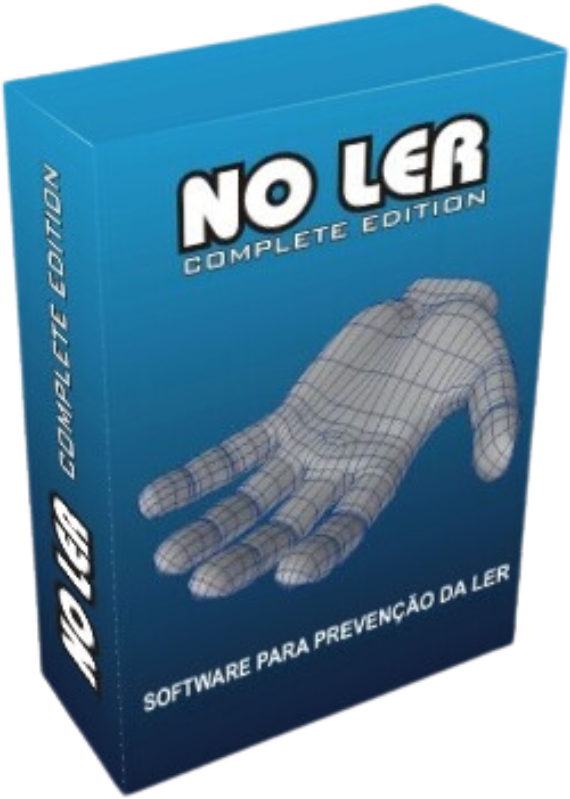
Contact
Contatct
Contact us
Fill in the fields below to contact us.
Thousand Users
+
0
Thousand Downloads
+
0
Countries
+
0